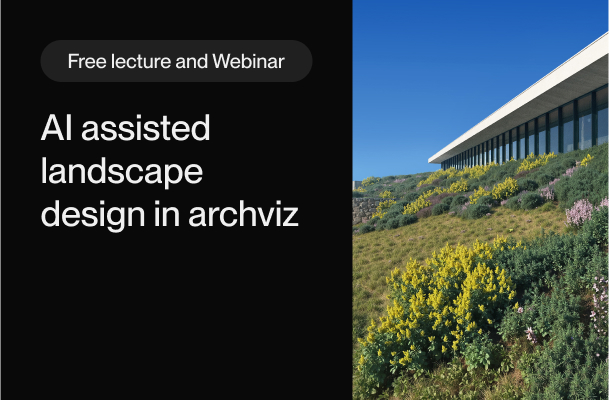Animating Still Image
In this tutorial, you’ll learn how to create a dynamic 2.5D animation using just a single image and DaVinci Resolve’s Fusion tab. I’ll guide you through the entire process — from setting up a 3D layout, and adding depth with displacement maps, to animating a camera for smooth parallax motion and enhancing the final look with visual effects like lens flares and film grain.
Hi there, I’m Anton
I’m a Lead 3D Artist in Animation at Brick.
With over 10 years of experience in architectural visualization and a passion for animation and visual effects, I’m here to share new techniques and tricks that can not only elevate the quality of your projects but also transform the way you approach your work.Let’s learn some cool stuff together!

What You’ll Learn
- How to build a basic 3D layout in DaVinci Resolve Fusion using Image Plane, Merge 3D, Camera, and Renderer 3D nodes.
- How to use Depth Map and Displace 3D nodes to add realistic depth and parallax to flat images.
- How to animate a camera movement to create engaging, cinematic shots from static images.
- How to enhance your composition with lens flares, film grain, and other finishing effects.
Where This Technique Is Useful
This workflow is a great option when you need to create visually engaging animations without the time, budget, or resources to produce full 3D animations or video shoots. Perfect for:
- Eye-catching presentation openers-Hero sections on landing pages
- Title sequences for videos or social media content
- Digital storytelling projects
- Motion graphics for advertising banners.
It’s a powerful and cost-effective way to breathe life into static images and add professional polish to your visual projects. By the end of this tutorial, you’ll have a fully animated 2.5D scene and a solid understanding of how to build your own from scratch in DaVinci Resolve — no extra plugins or paid tools required.
Programs used: Black Magic Davinci Resolve