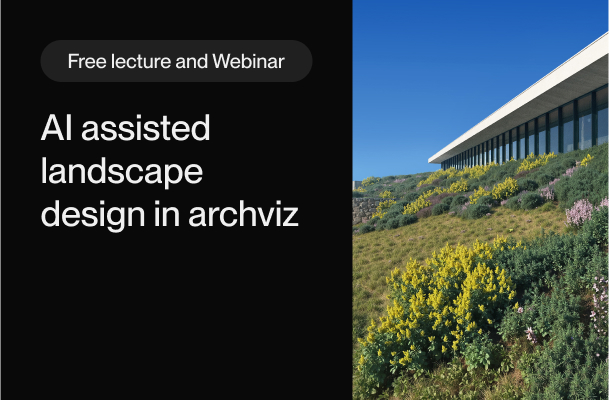Learning Hub
Character Rigging in 3ds Max
Bring your characters to life with a clean and flexible rig setup.
October 13, 2025
In this Tuesday Tip, we’ll walk you through the essentials of creating a simple and efficient character rig in 3ds Max. Whether you're setting up a hero character or a quick animation test, this method ensures smooth control and easy adjustments - helping you focus more on storytelling and less on technical hurdles.
Hi there, I’m Anton
Anton is a Animation Specialist at Brick Visual, specializing in compositing and visual effects. With a keen eye for detail and a passion for exploring new creative workflows, he enjoys turning complex ideas into simple, effective techniques. His tutorials focus on practical tips that artists can easily integrate into their daily projects.

What You’ll Learn
- How to build a efficient rig in 3ds Max
- How to link and control character elements for smooth animation
- Tips for keeping the rig lightweight and easy to adjust
Where This Technique Is Useful
This rigging approach is perfect for quick animation tests, cinematic shots, or any archviz project that needs dynamic character movement.It’s ideal when you want believable motion without diving deep into complex character setups.
Tutorial Video
Programs used: Autodesk 3ds Max